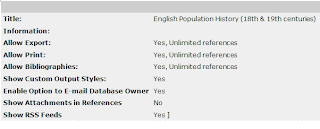Unfortunately, when you go to the new platform for the database, it opens to a general introductory page, that provides several options. See below illustration. You can select a country from a list on the left drop-down window. (And a warning here: Not all countries are covered by EIU products!) You can sign up for a global economy news briefing. You can view a video briefing. Or, the the right-hand drop-down window, you can "Select a Report." That is, you can select Country Commerce and go to its opening page. You will then be presented with a rather unattractive page of country name links. This is how you will get to the current and archived reports, available in both PDF and html.
 However, also in opening that right-hand drop-down window, you will also have the option of exploring a new module from EIU. It is called Global Forecasting Service. And this is a useful new offering for those interested in global business issues. According to the publisher, this new module provides:
However, also in opening that right-hand drop-down window, you will also have the option of exploring a new module from EIU. It is called Global Forecasting Service. And this is a useful new offering for those interested in global business issues. According to the publisher, this new module provides:* A full monthly report providing EIU's detailed central forecast.
* Regional channels that allow you to drill down to those areas most important to you.
* Regularly updated articles on the critical issues that have a bearing on economic prospects.
* In-depth analysis of world trade and exchange rates.
* Overviews and forecasts for 25 hard and soft commodities.
* Frequently revised risk scenario analysis with intensity ratings.
So, do explore this new module when you access Country Commerce.
And one additional note on this EIU product. We have experienced some loading issues with the database in IE8, running the database through our proxy server. So, if you have trouble loading the file, try opening it in your Firefox browser.
[FIND Country Commerce on the Business and Management page of the "Database by Subject" Lists.]