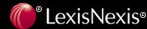
This past summer Lexis/Nexis Academic gained valuable content in the areas of state regulatory codes and in Shepard's Citations.
Regulations are administrative rules or codes which implement laws. Access to state regulations and registers (updated regulations) had previously not been available through the Lexis/Nexis Academic. They are available now, and the most efficient way to locate a state's regulations is to select the tan-colored 'Sources' tab on the opening search screen.

Choose 'Administrative Materials & Regulations,' and then select 'Regulatory Codes. '
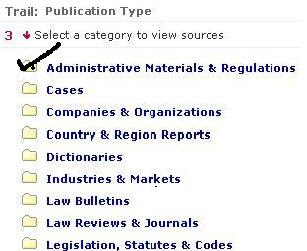
From the drop-down menu, code select the listing which alphabetically includes your state.
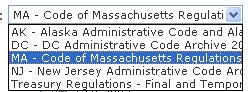
For the most current information, check MA- Code of Massachusetts Regulations (CMR) and Massachusetts Register. The user can search by using key terms and connectors and/or by utilizing the 'Document Section' drop-down menu, where a citation to the CMR may be entered.
 Lexis/Nexis Academic's Shepard's Citations includes lists of citations indicating every time a decision is cited or affected by a subsequent decision. In previous years, users could utilize Shepard's Citations only with U.S. Supreme Court cases. Now Lexis/Nexis Academic offers this outstanding service for state cases, other federal cases, and for law reviews. Choose the 'Legal Tab,' and select Shepard's Citations from the right-hand menu. Enter the proper citation in the opening box.
Lexis/Nexis Academic's Shepard's Citations includes lists of citations indicating every time a decision is cited or affected by a subsequent decision. In previous years, users could utilize Shepard's Citations only with U.S. Supreme Court cases. Now Lexis/Nexis Academic offers this outstanding service for state cases, other federal cases, and for law reviews. Choose the 'Legal Tab,' and select Shepard's Citations from the right-hand menu. Enter the proper citation in the opening box. Citation Example: 405 Mass. 191
Shepard's results will show all citing references plus provide analysis. See the Lexis/Nexis Shepard's tutorial. http://web.lexis.com/help/multimedia/shepards.htm
Lexis/Nexis Academic has provided another enhancement which aids the student conducting legal research. Now highlighted links within statutes, cases, and law reviews lead the user to the full-text of these publications with one click of the mouse. Check out all of the Lexis/Nexis Academic legal enhancements today.
[Find Lexis/Nexis Academic in the A-Z List of Databases and in Databases by Subject on the Mildred F. Sawyer Library home page.]
No comments:
Post a Comment