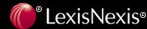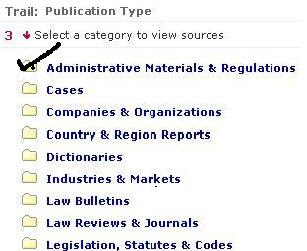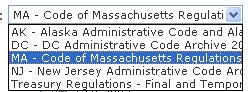"Anyone can do good research....it's called Googling." "Who needs libraries?...Everything is free on the web!"
Librarians (to our dismay) hear statements like that every day. Don't get us wrong, we "Google" frequently ourselves, and we make constant use of materials that we find on the general internet. However, the best information that can be delivered electronically is, alas, not free at all. (Which is why we spend thousands of dollars each year providing the Suffolk community with superior quality journal databases and ebook collections.) Moreover, the issue isn't whether it is possible to find information using a search engine. For almost any search you could devise, you will indeed get hundreds or thousands or even millions of results. The question is, of the countless webpages you pull up, are any of them worth using, citing, or even reading?
One of our key missions is, therefore, to teach Suffolk students how to think critically about the thousands of "hits" they pull up on a Google search. What is the actual quality, veracity and currency of a source; who is the author and what is their level of expertise; what bias is being expressed in the content; and are the "facts" being provided documented and verifiable? (For more on this, take a look at Library Director Bob Dugan's
Information Instruction Modules.)
The sheer number and variety of web resources present another danger, however. That is, many people now assume that everything worth knowing or reading or seeing is already available in electronic form--perhaps not in a free format, but at least in a fee-based database. Unfortunately, this is simply not the case. Many resources, especially those written before 1990, have never been "digitized." And projects to make more research materials available in web format have floundered recently. Even the mighty
Microsoft is rethinking their ambitious web book project.
Librarians sometimes worry that they are perceived as redundant and unnecessary in a web-based and electronic culture. And perhaps that perception is there. Reality is another thing. Everyday, librarians help people explore and evaluate their options using both print and electronic resources. And (more often than you might think) librarians actually do exhaustive detective work to identify and locate needed materials for serious researchers. Here's a story from my personal experience:
Recently, a member of our science faculty requested help in locating an environmental impact study that had been done in the mid-70's in response to a proposed oil refinery in "Down East" Maine. This report included a species inventory he considered essential to his research. He knew the report existed. The authors verified this fact, but claimed not to have copies. The research laboratory for whom it had supposedly been compiled also claimed to have no copy. Our wonderful ILL assistant, Phally, tried to locate a copy in the inter/national combined catalog we have, called
WorldCat, but could identify no library in North America (or beyond) that owned the report.
I Googled. I called. No luck. Then I started emailing any library, organization or agency that might have a copy of the report tucked away on a shelf or in a file cabinet. Among those contacted were the Region1 (New England) EPA Library, the National EPA-RTP Library, the Cobscook Bay Resource Center, the Maine Historical Society, the Maine Department of Environmental Protection, Bowdoin College (where a lead author had taught), the Maine Law and Legislative Library, Maine Audubon Society, the National Resources Council of Maine, the Nature Conservancy (in Maine, and National) and the Gulf of Maine Council on the Marine Environment. I must have emailed at least 30 individuals, organizations and libraries.
The Maine State Library said that they believed that they had a copy in a specific archival box, but our faculty member told me another researcher had not found it there.
I was starting to wonder if this was a lost cause. Still, even though I had already contacted the University of Maine (Orono and Machias) Libraries several times already, I remembered reading that Senator William S. Cohen had been involved in the decision-making about the refinery. Since his papers were held at the Special Collections Department of the Fogler Library at the University of Maine, I decided to send one more email out to the UMaine Archives.
Like Blanche DuBois, researchers often depend on "the kindness of strangers," and I was lucky enough to find a kindly archivist and librarian at the University of Maine (bless you, Brenda Howitson Steeves!) who took the time to sort through archival boxes in pursuit. And she found it! It didn't have the exact title I had been given, nor was it done for same agency as had been originally indicated. In short, if a librarian had not literally dug for this report and made the intellectual connection between what was asked for and what was in her hand, our happy faculty member would never have seen or read or made important scholarly use of this very rare (and never digitized) research report.
And that is why, dear reader, the world will always need the dedication and detective work that professional librarians bring to the scholarly pursuit of recorded knowledge. Google is great, but it will never replace that.

 If, for example, I search for the term dissonance, I get forty results (listed to the right), ranked for relevance. These start with "Cognitive Dissonance Theory," which is followed shortly thereafter by an entry on "Leon Festinger." Or I can explore other related subjects, topics, and so forth, from the offered options in the colorful left frame.
If, for example, I search for the term dissonance, I get forty results (listed to the right), ranked for relevance. These start with "Cognitive Dissonance Theory," which is followed shortly thereafter by an entry on "Leon Festinger." Or I can explore other related subjects, topics, and so forth, from the offered options in the colorful left frame.


 We are happy to offer a new edition of a valuable 6 volume encyclopedia, via our easy-to-use electronic reference platform,
We are happy to offer a new edition of a valuable 6 volume encyclopedia, via our easy-to-use electronic reference platform, 

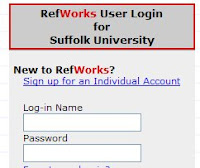
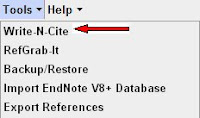





 This is often a large number of results, since the subject terms are broad. You can limit the term to the title or title and abstract of articles using radio buttons below. Or you can limit to specific APPI journals, or limit for date (perhaps only articles published in the last two years).
This is often a large number of results, since the subject terms are broad. You can limit the term to the title or title and abstract of articles using radio buttons below. Or you can limit to specific APPI journals, or limit for date (perhaps only articles published in the last two years).