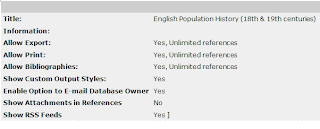At the start of next month, Patrons with overdue, unreturned materials on their library account will no longer have reserve privileges until the missing material is returned, replaced, or paid for.
How do you avoid this dire fate?
Simple: Return you books and other library materials on time. Or renew them before they are due. (For details on renewing, see http://www.suffolk.edu/sawlib/renewbooks.htm )
Check your Suffolk-issued email. The Library will send you an email when your materials are overdue. Pay attention to your due dates and get the materials back in a timely manner. (If you get a notice about an item that you think you returned, don’t ignore it. Talk to the folks at Circulation/Reserves.)
Need to check to see what you have out? You can determine this online. See https://library.law.suffolk.edu/patroninfo~S6 or click the "View Your Circulation Record" link from the online catalog search page (as illustrated below)

Take advantage of our Extended Amnesty Period:
Return your (even overdue) books, videos, etc., in December and all is forgiven.
What if you lost the book?
If you can provide us with the exact equivalent edition of the exact same book, we will also forgive all charges.
What if your account IS blocked in January?
First: Return the missing material, the block will be lifted immediately.
Second: If you want to replace the missing item, Circulation/Reserves staff can put together a receipt that lists the correct title, author, and edition for the missing item’s replacement. Only material exactly matching what has been lost will be accepted as a replacement. Circ. Staff can also inform you of the replacement cost if the Library must order the new copy.
Third: If you want to simply pay to replace the missing item, you may do so. However, an additional fee of $50 will be charged on top of the cost of replacing the missing book. (Want to check the cost yourself? Just look at the LIST--not discounted--price you find at Amazon.com.) You will then have to go to the Student Accounts Office to pay the charges. No monies may be accepted at the Circulation/Reserves Desk.
The Circulation Department is not doing this to be mean or uncooperative. They are simply doing this to "get our stuff back." And we do mean OUR stuff. Library materials are shared resources that are meant to support the research needs of the entire Suffolk community. When you fail to return materials you’ve checked out, you are not only making extra work for staff, you are penalizing other library users who might need that material.
So.....Please return you library materials on time!










 Note that the types of materials are also listed above the search box. (And I find some of the secondary ones, tucked away in a drop-down called "More," actually more useful because they include the categories of "Academic Journals,' "Primary Sources" and "Statistics.") In any case, if you click one of these, the database will search specifically for this type of material at the same time it looks for your keyword. So, I can search everything for a single keyword like immigration or a keyword combination like children and internet, or I can search specifically within source type like "Viewpoints" or "Reference" by clicking the word above. And when you do a search, pay attention to the subjects listed to left. These will allow you to limit the results by major subject heading.
Note that the types of materials are also listed above the search box. (And I find some of the secondary ones, tucked away in a drop-down called "More," actually more useful because they include the categories of "Academic Journals,' "Primary Sources" and "Statistics.") In any case, if you click one of these, the database will search specifically for this type of material at the same time it looks for your keyword. So, I can search everything for a single keyword like immigration or a keyword combination like children and internet, or I can search specifically within source type like "Viewpoints" or "Reference" by clicking the word above. And when you do a search, pay attention to the subjects listed to left. These will allow you to limit the results by major subject heading.